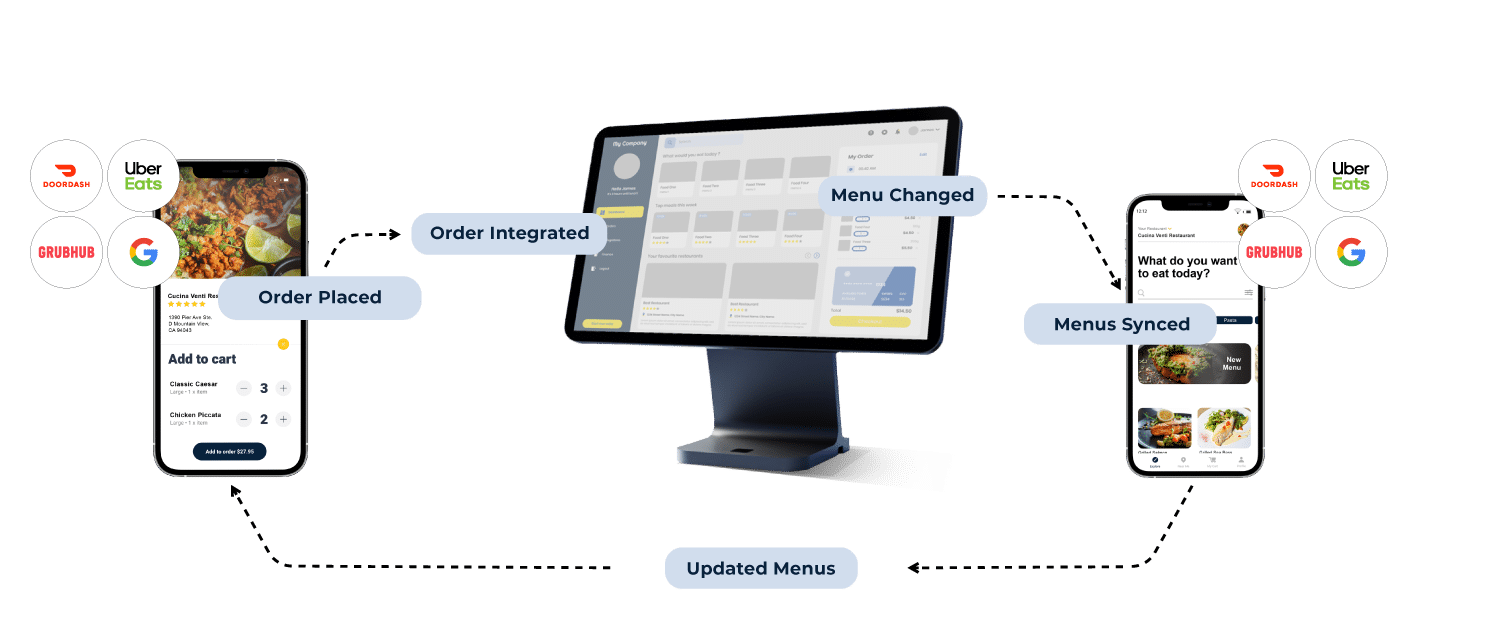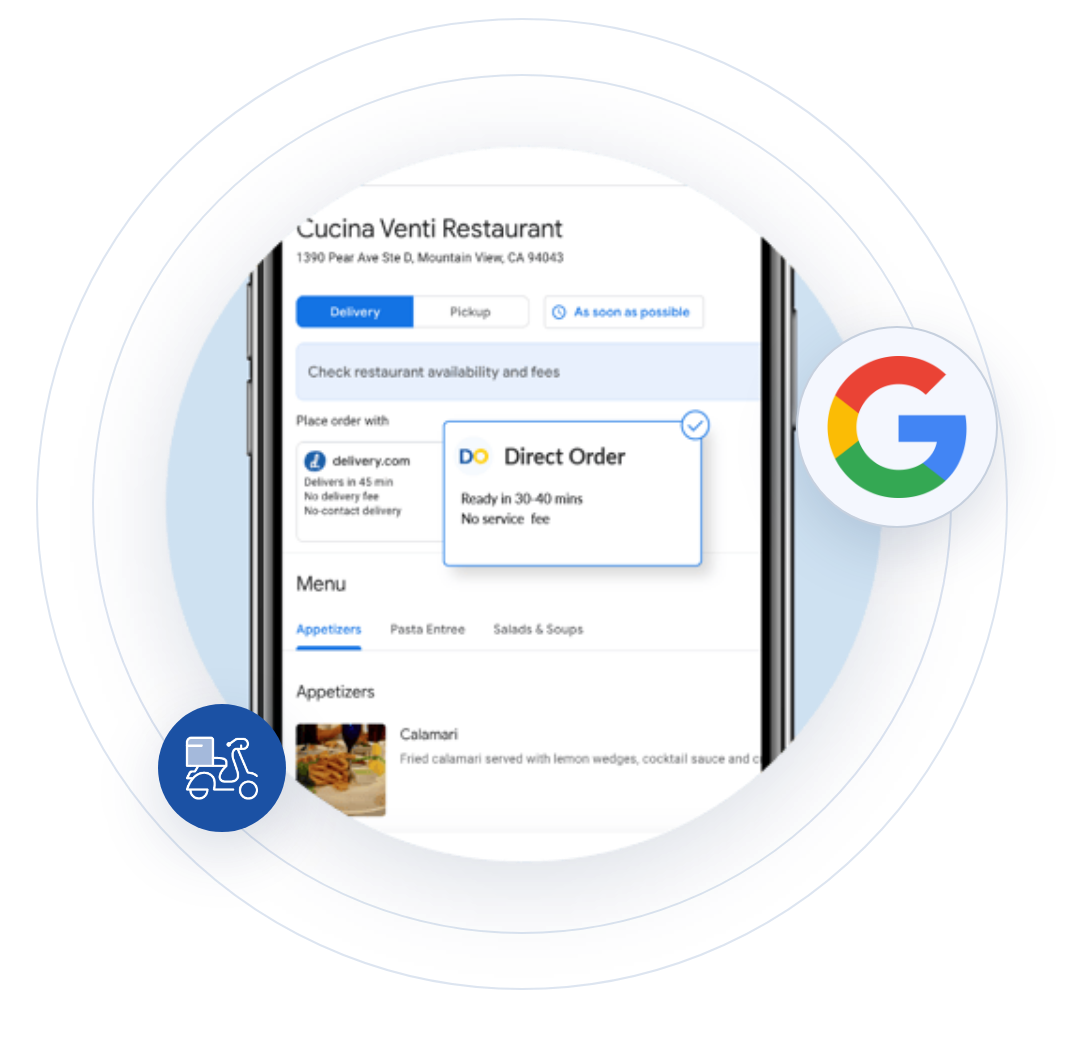Related Articles
Getting Started With Chowly
To get started with Chowly contact onePOS at (888) 663-7671 or at sales@onePOS.com POS ORDER INTEGRATION Receive Orders From Multiple Delivery Platforms—Without the Headache Chowly partners with more than 150 third-party platforms and can send orders ...
Online Ordering Price Setup
This article will explain how to set up the price for a merchandise item that will apply only for online ordering websites / Chowly integrations. If a customer wants to have it so that the entire menu is marked up by a percentage, there is a separate ...
What is a Ghost Kitchen or Cloud Restaurant
A virtual restaurant, also known as a ghost kitchen, cloud kitchen, or dark kitchen, is a food service business that serves customers exclusively by delivery and pick-up based on phone, online ordering, or 3rd Party Apps such as GrubHub, DoorDash, ...
Add Revenue Center For Reports
Revenue centers are used for reporting where revenue is generated. This is generally used to categorize reported sales from different sources, like different dining areas, different methods of orders like Dine In, To Go, and Carry Out, as well as ...
Temporarily Disable Online Ordering within Management Console or oneMetrix
To ensure online ordering is made unavailable, these are the steps you can take. This is good for when a location has to close for a day, experience internet outage or any similar situation. Disable Online Ordering via Management Console Preliminary: ...